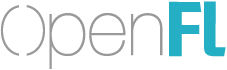Learn OpenFL
Welcome! OpenFL is a library for creative expression on the web, desktop, and mobile. Developers gain access to a tons of features with OpenFL, including 2D and 3D graphics rendering, audio playback, network loading, file system access, user input (mouse, touch, keyboard, and gamepads), asset management, and a whole lot more…
Because OpenFL is cross-platform, you can cross-compile your projects to native C++ on mobile and desktop, JS and WebGL on the web, or even app runtimes like HashLink, Electron, and Adobe AIR — all using one seamless toolset. Publish to a variety of app stores, or simply tell your users launch their favorite web browser. With OpenFL, your project can run on pretty much any modern device.
Download
To get started, be sure that you download and install OpenFL. Depending on which platforms you want to target, the OpenFL library is available for different programming languages, including Haxe, JavaScript, and TypeScript.
First Steps
Then, you can get up and running with your first project in one of several ways:
- Follow along with a tutorial
- Use a blank project template
- Build and run the included sample projects
Fundamentals
We offer the OpenFL Developer’s Guide to introduce you to some of the key concepts, classes and interfaces, and other APIs. You’ll learn the fundamentals of working with display objects, listening for events, drawing lines, curves, and shapes, and much more.
Read the OpenFL Developer's Guide
Resources
There’s much more to explore in OpenFL’s wide variety of learning resources.
Docs Books Tutorials API Try Online
Questions
If you still have questions, or are having trouble with OpenFL, please visit our friendly community forums or Discord server, we’d be happy to help you!