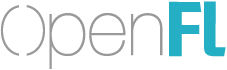OpenFL Command Line Tools
OpenFL includes command-line tools, which can be accessed from a Command-Prompt or Terminal window:
openfl
The OpenFL tools act as a front-end for the Lime command-line tools, so all the Lime commands can be used from the openfl command:
openfl help
openfl update flash
openfl build windows
openfl test html5
Some of the commands have slightly different behavior, as using the openfl command changes the default library, so openfl create is the similar to running lime create openfl, or openfl setup is similar to running lime setup openfl.
You can read more about the Lime command-line tools in the Lime documentation:
- Command-Line Tools (Lime)
The OpenFL tools also include support for processing SWF-based assets, to prepare them for use on the HTML5 and native platform targets. This is performed automatically when using OpenFL (whether you use lime or openfl to access those commands), or it can be done separately using the openfl process command:
openfl process example.swf
openfl process example.swf target/path/
openfl process example.swf target/path/example.bundle
This will process the SWF into a .bundle directory with all of the files used at runtime.
The openfl process command includes an optional second argument with an output path, or an output path and bundle name. If the second argument is omitted, the command will generate a file in the same directory, with the same name by default.